Top Silicon Valley Bank Alternatives for Small Business
Are you looking for an alternative to Silicon Valley Bank? Many entrepreneurs are now scrambling to find an alternative after learning about Silicon...
10 min read
Enzo O'Hara Garza
:
March 11, 2023

Did you bank with Silicon Valley Bank or Signature Bank are suddenly in the market for a new bank account? You are not alone!
Switching bank accounts can be a strategic move for businesses seeking better financial services, lower fees and improved cash flow management or a move born out of necessity. In this comprehensive guide, we'll walk you through the process of selecting a new bank, setting up your new account, transferring funds seamlessly, and integrating it with your payroll system.
We'll also cover how to review automated deposits and payments setup to ensure smooth transitions between accounts. Additionally, you'll learn about connecting merchant processing systems and updating accounting software to reflect the changes made during bank account switching.
By following these steps carefully and methodically, you will successfully switch banks while minimizing any disruptions to your business operations or financial goals.
When it comes to switching banks, selecting the right banking provider is crucial for your business. Considering various aspects such as fees, customer service and services offered can help you pick the most suitable banking provider for your business. Large banks like JPMorgan Chase and Bank of America are popular choices among founders due to their extensive offerings tailored towards businesses, but you might be looking for a more tech forward solution, like Relay.
Before making a switch, compare the various fees and charges between banks to ensure you're getting all the necessary features while saving money in the long run. Some common expenses you may encounter include monthly maintenance fees, transaction fees, wire transfer costs, or minimum deposit requirements. By comparing these charges between various banks before making a switch can help you save money in the long run while ensuring that you're getting all the necessary features for smooth financial management.
JPMorgan Chase: Offers multiple business checking accounts with varying fee structures depending on your specific needs - from basic accounts with low monthly fees up to more comprehensive options designed for larger enterprises.
Bank of America: Provides tiered pricing based on account balances which allows businesses access lower rates if they maintain higher average balances over time; this can be beneficial if your company has significant cash reserves.
Relay: Starts at $0 per month and goes up to $30/mo if you'd like to use their advanced AP features.
Credit Unions: Often offer competitive rates compared to traditional banks but may have fewer locations or limited online banking capabilities; however, some credit unions specialize in serving small businesses so don't overlook them as potential options during your search process.
Another essential factor to consider when switching banks is the quality of their online banking platforms and mobile apps. Let's face it– life is too short to stand in line at brick and mortar bank, so having the capacity to access financial data quickly and execute transactions remotely can be a major advantage.
When evaluating different providers, look for features such as:
User-friendly interfaces that make it simple to navigate through account details
Robust security measures like two-factor authentication or biometric login options
Online bill pay capabilities which allow you to schedule payments directly from your checking account
The ability to deposit checks remotely using your smartphone camera
Detailed transaction history with search functionality so you can quickly locate specific expenses or deposits.
Taking the time upfront during this evaluation process will help ensure that you select a bank best suited for your company's needs while making the transition as smooth as possible.
Choosing the right banking provider is a crucial step in setting up your business's finances. Securing the correct banking provider is a vital move for structuring your company's funds, so it's essential to establish your new bank account in an appropriate manner.
The Idea: When it comes to choosing a new banking provider, compare fees and charges between different banks before making the switch. It is also important to evaluate online banking platforms and mobile apps for user-friendly interfaces, robust security measures, bill pay capabilities, remote check deposits, and detailed transaction histories in order to select the best fit for your business needs.
Once you've selected a bank, it's time to initiate the account setup process. This involves creating an online profile, enrolling in necessary services, downloading applications, setting passwords, and verifying your accounts. If needed, request an EIN Verification Letter if you have misplaced your Employer Identification Number Confirmation Letter.
To make the most of your new bank account and streamline financial management for your business, enroll in essential services such as online bill pay and direct deposits. Automating mundane tasks such as paying bills or moving money between accounts can be made simpler with these services.
Online Bill Pay: Many banks offer this service free of charge to help manage recurring payments with ease.
Direct Deposits: Set up automatic deposits for payroll or other regular transactions to ensure timely payments without manual intervention.
Having access to banking on-the-go is crucial for managing finances efficiently. Download your new bank's mobile banking apps so you can have quick access to check balances, transfer funds between accounts and monitor transaction history anytime anywhere.
Remember to set up strong passwords and enable multi-factor authentication for added security. Also, ensure that your mobile device is updated with the latest software version to minimize potential vulnerabilities.
After setting up your new bank account's profiles and enrolling in essential services, it's crucial to verify your accounts. This process typically involves confirming personal information or providing documentation such as an EIN Verification Letter if required by the bank. Verifying your accounts ensures a smooth transition when switching banks and helps maintain accurate records of all financial transactions.
Setting up your new bank account is an important step in the process of switching banks. Making sure the switch is without a hitch necessitates that you move money from your old account to the new one while maintaining any continuous transactions.
The Idea: Changing banks can be made easier with a few simple steps. All you need to do is create an online profile, enroll in necessary services like bill pay and direct deposits, download mobile banking apps for easy access, and verify your accounts. Once all these steps are completed successfully, you can enjoy the benefits of a new bank account with confidence
Moving money from your old bank to the new one is a key part of switching banks, and it must be done securely and with minimal interruption. It's essential that you do this safely and efficiently while ensuring all transactions are processed smoothly.
The first thing you need to do before transferring funds is disconnect your old bank account from your payroll provider. This ensures that no further automatic transactions occur between these two entities. To accomplish this, log in to your payroll platform and follow their specific instructions for removing or updating bank account information.
Gather necessary information: Before initiating the transfer, gather all required details such as routing numbers, account numbers, and any other relevant data needed by both banks for a successful transaction.
Select an appropriate time: Choose a time when there are no pending transactions on either side (e.g., outstanding checks or scheduled payments). This helps avoid potential issues with processing times or overlapping transfers.
Contact customer support if needed: If you're unsure about how best to proceed with fund transfers or have questions regarding fees associated with moving money between accounts, don't hesitate to reach out to both banks' customer service teams for assistance. They can provide guidance tailored specifically towards your situation
Maintain communication with involved parties: Keep your payroll provider, employees, and any other relevant parties informed about the transition. This ensures everyone is aware of potential changes in payment processing times or account numbers.
Planning ahead and staying in contact with those involved can guarantee a hassle-free move between banks, without hindering any current operations. Remember that proper planning and communication are key when it comes to switching banks successfully.
Transferring funds to your new account is a critical step in the bank switching process. To ensure that payroll and other ongoing transactions are not disrupted, it's important to connect your payroll provider with the new account as soon as possible.
The Idea: With proper planning and communication, you can smoothly transition funds between accounts with minimal disruption. By gathering all necessary details such as routing numbers and account numbers, selecting an appropriate time when there are no pending transactions on either side, contacting customer support if needed for guidance tailored towards your situation, and keeping everyone informed about potential changes in payment processing times or accounts - you'll be able to pull off this switch like a pro.
Once your funds have been transferred to the new account, you must link it with your payroll provider for future payrolls and ensuring uninterrupted employee payments. This is a crucial step in ensuring seamless integration between both systems for future payrolls and avoiding any disruptions or delays in employee payments.
In some cases, payroll providers may require micro deposits verification as part of their security measures when connecting a new bank account. These are small test transactions that help confirm the accuracy of the provided banking information. If your payroll provider requires micro deposit verification, follow their instructions carefully and enter these amounts into their platform once they appear on your new bank statement.
If you use Gusto, you can instantly verify your bank account. Check out this help article that explains how that works. If you have your payroll on Autopilot, be sure that your new account is linked to Autopilot.
That's it. Easy, right?
After switching banks, it's crucial to double-check all automated deposits and payments setup on linked accounts or vendor platforms used for routine payments. Ensuring that nothing is missed during this transition phase can save you from potential headaches and financial mishaps down the line. To do this effectively, review your bank statements thoroughly.
Start by making a list of all recurring bills and subscriptions tied to your previous bank account. This may include:
Credit card auto payments
Rent or mortgage payments
Utility bills (electricity, water, gas)
Software subscription
Once you have identified all of your recurring bills and subscriptions, it's time to update their autopay settings for utilities, rent and other expenses. Setting up merchant processing and revenue collection is the next step in ensuring that your small business runs smoothly with its new banking information integrated into invoicing and accounting systems.
When switching banks, it's essential to update your merchant processing system to ensure a smooth revenue collection process post-transition. This involves disconnecting your old bank account from platforms like Stripe and connecting the new one. Additionally, you'll need to integrate your new banking information with invoicing and accounting systems.
Log in to the payment gateway (e.g., Stripe) and go to the settings or banking page for managing linked bank accounts. Here, you will find options for managing linked bank accounts. Disconnect or remove the old bank account details by following the provided instructions on the platform.
Ensure that all pending transactions have been processed before disconnecting your old bank account.
Repeat the process for any additional payment gateways you may be using.
This will ensure accurate record keeping and seamless financial management for your business. In this section, we'll guide you through reconnecting your new bank feeds so that you have all bank transactions available and ready to reconcile.
To switch your bank account details in Xero, follow these simple steps:
In the Accounting menu, select Bank accounts.
Click Add Bank Account.
If you can select the bank name from the list, feeds are available for your bank. If you're connecting a direct feed, check the name to use for your particular bank.
If the name of your bank doesn't appear in the list, this means there are no feeds available for this bank. You'll need to click the link in the message that appears to add your account details and manually import bank statements into the account.
To search for a bank from another region, click Filter by country, then select the country name. You can then search for banks from the selected region.
If you see a screen prompting you to log in and connect your bank accounts to Xero, follow the workflow on the screen. Otherwise, follow the steps below to complete the process.
In Account Name, enter a name for the account to identify it in Xero. This name is used in reports and displays on the dashboard.
Each bank or credit card account name must be unique. If you have different accounts with the same name, change the name to make it different, such as adding a number or letter to it.
If prompted, select the account type. If your account type isn't shown, select Other. Bank feeds aren't available for these account types.
In Account Number, enter up to 20 digits.
(Optional) Select the currency for the account. If you need to, add a foreign currency to your organisation so you can select it for the account. You can't change the currency of a bank account once it's set up.
(Optional) If your bank has direct feeds available and you have multiple accounts to add for this bank, click Add another [bank name] account.
Click Save or Continue.
In the Accounting menu, select Bank accounts.
Click Add Bank Account.
If you can select the bank name from the list, feeds are available for your bank. If you're connecting a direct feed, check the name to use for your particular bank.
If the name of your bank doesn't appear in the list, this means there are no feeds available for this bank. You'll need to click the link in the message that appears to add your account details and manually import bank statements into the account.
To search for a bank from another region, click Filter by country, then select the country name. You can then search for banks from the selected region.
If you see a screen prompting you to log in and connect your bank accounts to Xero, follow the workflow on the screen. Otherwise, follow the steps below to complete the process.
In Account Name, enter a name for the account to identify the credit card in Xero. This name is used in reports and displays on the dashboard.
Each credit card or bank account name must be unique. If you have different accounts with the same name, change the name to make it different, such as adding a number or letter to it.
If prompted, select Credit card as the account type.
In Account Number, enter the last four digits of your credit card number.
(Optional) Select the currency for the account. If you need to, add a foreign currency to your organisation so you can select it for the account. You can't change the currency of a bank account once it's set up.
(Optional) If your bank has direct feeds available and you have multiple accounts to add for this bank, click Add another [bank name] account.
Click Save or Continue.
After updating your bank account information in your accounting software, it's crucial to reconnect any accounts payable systems you use. This ensures that all payments are processed through the correct bank account and helps maintain accurate financial records.
We typically recommend Relay, Bill.com, and Ramp to our clients when they need an easy way to manage accounts payable. Why waste time writing checks and stuffing envelopes – leverage tech to do the boring stuff for you!
By following these steps, you can guarantee a seamless transition when changing banks and keep your company's financials organized and current.
The Idea: Making the switch to a different banking provider can be streamlined with the right steps. Updating your accounting software with the new bank's routing and account numbers is essential for accurate record keeping, as well as reconnecting any accounts payable systems you use. With this process in place, transitioning to a different banking provider will go off without a hitch.
Making the switch from your old banking provider to a new one doesn't have to be an overwhelming process; with proper planning and preparation, it can be stress-free. While we don't actually set up a new bank account for our clients, we are always happy to make recommendations and gather everything they need to make the process simple!

Are you looking for an alternative to Silicon Valley Bank? Many entrepreneurs are now scrambling to find an alternative after learning about Silicon...

For small businesses, accounting software is a must-have for managing financial data efficiently. In this blog post, we will delve into the details...
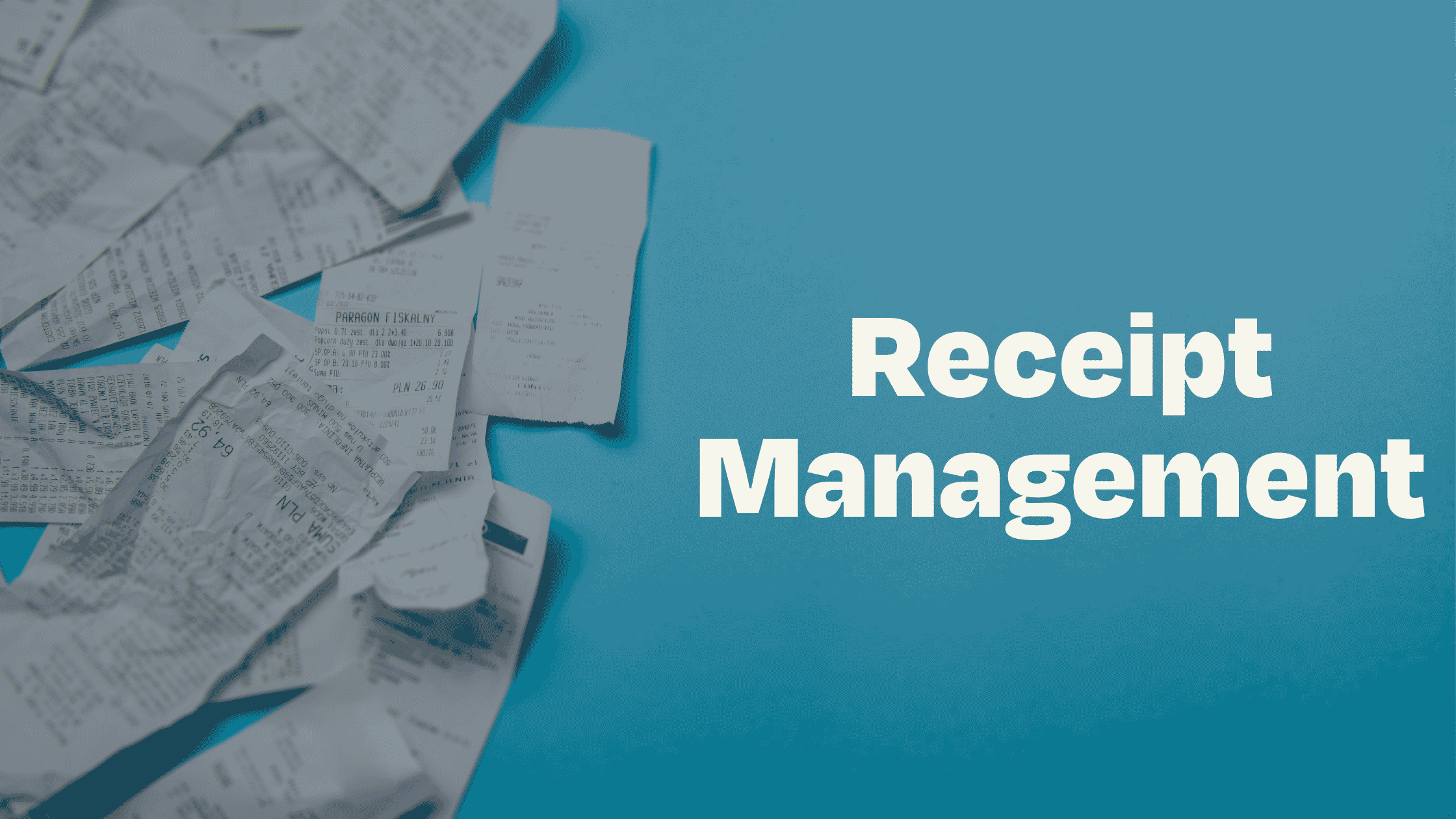
Receipt Management is Hard Everywhere you turn, there is a business receipt – stuffed into your car cup holders, wallet, desk, and anywhere else...