Check Yourself! 6 Reasons To Avoid Blank Check Syndrome
Blank Checks Belong in Movies, Not Your Vendor’s Hands
4 min read
Enzo O'Hara Garza
:
August 17, 2017
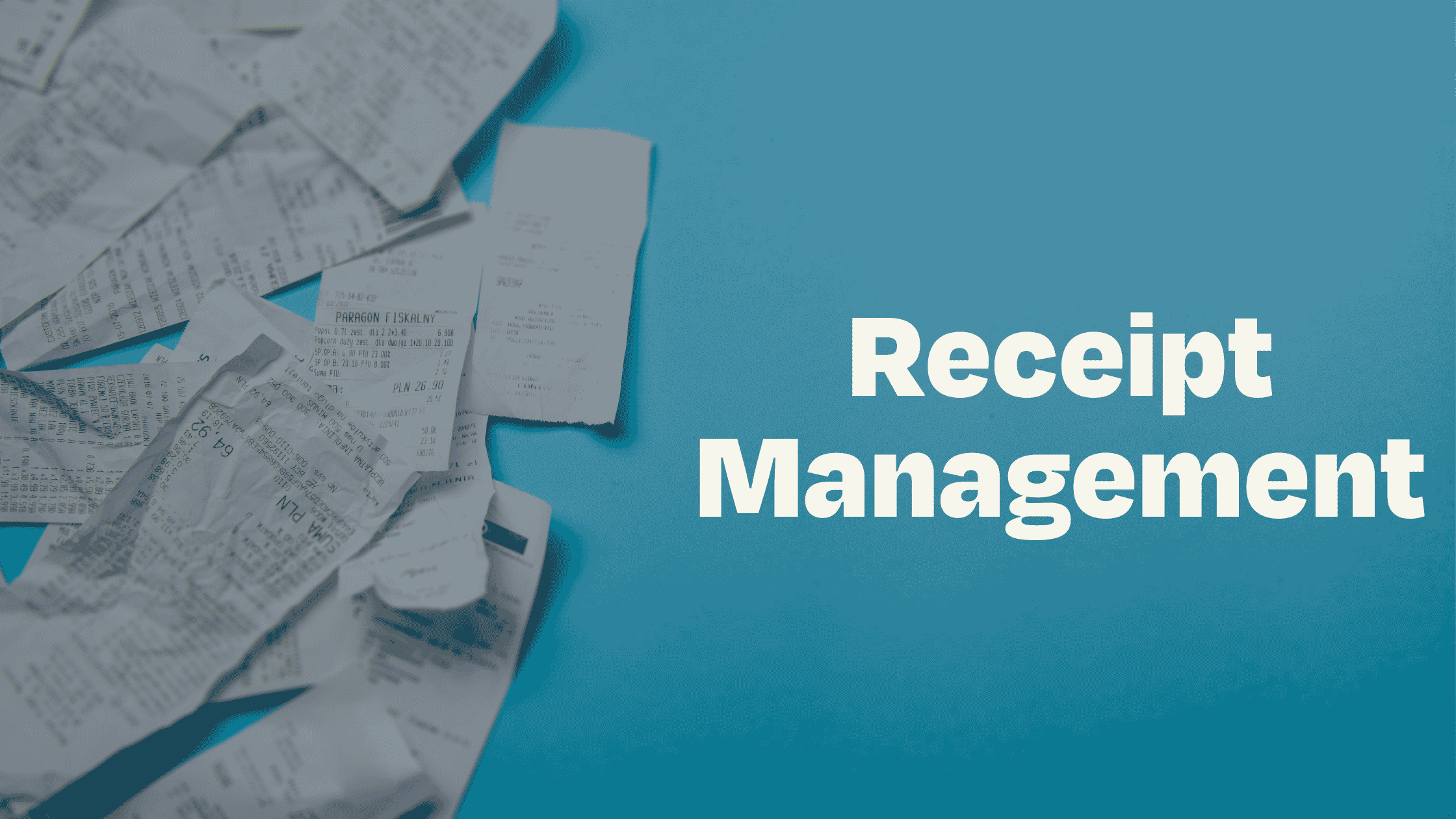
Everywhere you turn, there is a business receipt – stuffed into your car cup holders, wallet, desk, and anywhere else within arm’s reach. You know it’s important to keep receipts, but if you ever needed to locate one in particular, you’d spend hours pouring through nooks and crannies to find the right one. Does this sound familiar?
Good news!- The IRS accepts electronic copies of all receipts, that’s right – all receipts, according to Revenue Proclamation 97-22. For those of you lacking a passion for IRS lingo, RP 97-22 explains that an electronic receipt is proof of purchase as long as it matches the original and contains all legible, pertinent information (such as vendor, date, item, amount, and tax if applicable).
Today’s technology provides a simple, on-the-go solution to electronic storage. As a small business owner you have enough on your plate! Stop worrying about paper receipts getting lost or faded and have comfort in an organized, easily accessible receipt management system. Accountingprose supplies all of our small business accounting clients with a Hubdoc subscription for this very purpose.
Hubdoc is an electronic receipt management system that reads the main information on your receipt (Vendor Name, Date, Amount) and auto-names and files the receipt. That’s right, it does the dirty work for you! Even greater, Hubdoc syncs with all major accounting systems (like Xero!) and storage systems like Box. This provides an extra back-up of the information to have you feeling secure about ditching the paper.
Hubdoc allows three methods of receipt upload (and one other magical option):
Mobile App – Are you a small business owner that is on the move? Simply open the Hubdoc app and take a picture of the receipt. Voila! You’re all set!
Email – Are there multiple employees making purchases? Simply have your employees snap a photo or scan the receipt and send to your customized Hubdoc email address via phone or computer. Have regular auto-paid bills coming into your email? Set up an auto-forward to that same customized Hubdoc email.
Drag and Drop – Have old receipts sitting on your desktop needing a more secure home? Simply open Hubdoc.com and drag-and-drop the receipts right into the website.
Auto Magic – The fourth (and even more magical) option is to auto-sync your accounts straight into Hubdoc. Most banks and many major vendors now sync documents directly to Hubdoc – such as monthly statements and bills. That’s right! Instead of logging into a dozen different websites each month, you can login to only Hubdoc to find all your monthly statements in one place. Enter your login, select the documents you’d like downloaded, and watch it go! Don’t worry – Hubdoc has high-level security, encryption, and is a read-only service (making no changes to your accounts).
You may remember to scan a receipt for that $500 plumbing bill (ouch!), but what about that trip to Dunkin’ Donuts for the weekly office meeting? Here are some receipt categories you want to make sure don’t slip through the cracks:
Whether it’s donuts for the team, or a sales meeting with a potential client, be sure to snap a photo of the receipt before tossing it out.
Pro Tip: Be sure to snap the photo AFTER you write in any tips. This will help to match your records when that $20 purchase comes through the bank as $25 with the tip included.
Snapping a pic of the receipt will allow us to match the bank debit to the receipt when we reconcile your bank account in Xero, without having to go back through purchases at the end of the month, and wondering why there are receipts with no matching expense. This saves us from having to email questions back and forth about mystery expenses, giving you more time to do what you love.
Did you buy equipment for your gym? Maybe you bought a truck to deliver goods to your clients? Save receipts for those big purchases, saves time and frustration come tax time. Your CPA will need the proof of purchase to expense these big ticket items over the course of multiple years. Keeping adequate records will help you prove up the expense, keeping you out of hot water with your CPA and the IRS.
Pro Tip: Jot down the Serial Number before uploading the receipt to Hubdoc or your chosen method of storage.
This will make adding the item to Xero’s Fixed Assets module a breeze! That’s right, we will register the purchase and automatically record the depreciation for you, each month.
This is a big one! Did you purchase that new sink and pay the electrician on a personal card before your business bank account was rocking-and-rolling? Be sure to keep close-watch on these expenses as they add up and should be recorded on your books.
Pro Tip: Jot “Personal Card” on the receipt before snapping the photo. When you are looking for this transaction years later, it will jog your memory to look outside of your normal business checking account.
This will give your bookkeeper a heads up to record the expense against your equity account, without having to clarify who and where this purchase came from. We’ll be able to attach the receipt straight to our record so your CPA knows exactly why we added in these expenses. Jotting notes on receipts in general is a great way to remind yourself and your bookkeeper what expenses were for – another idea is to include a memo for expenses needing tracking categories such as event names or sales regions.
With proper receipt documentation, you can sit back and relax, knowing you have all the information you need at your fingertips. Taking a few seconds to snap photos at time of purchase can save you hours of headaches and thousands of dollars when the IRS or your state’s Department of Revenue knocks on your door (or email inbox).
Need help implementing receipt management and better documenting your books? Schedule a Free Consultation - we’ll help you beat the heat and manage your receipts!

Blank Checks Belong in Movies, Not Your Vendor’s Hands
.png)
Bench is a popular online bookkeeping service that works with clients around the U.S., just like us. We often have potential clients call us and ask,...

Do you want to improve how well your business is doing? Using common size financials can help! Common size financial statements are a powerful tool...