Transform Your Accounts Payable Process with Automated Efficiency
Cash flow management is the lifeblood of any thriving business. A crucial component of that mechanism is the Accounts Payable (AP) process. It's like...
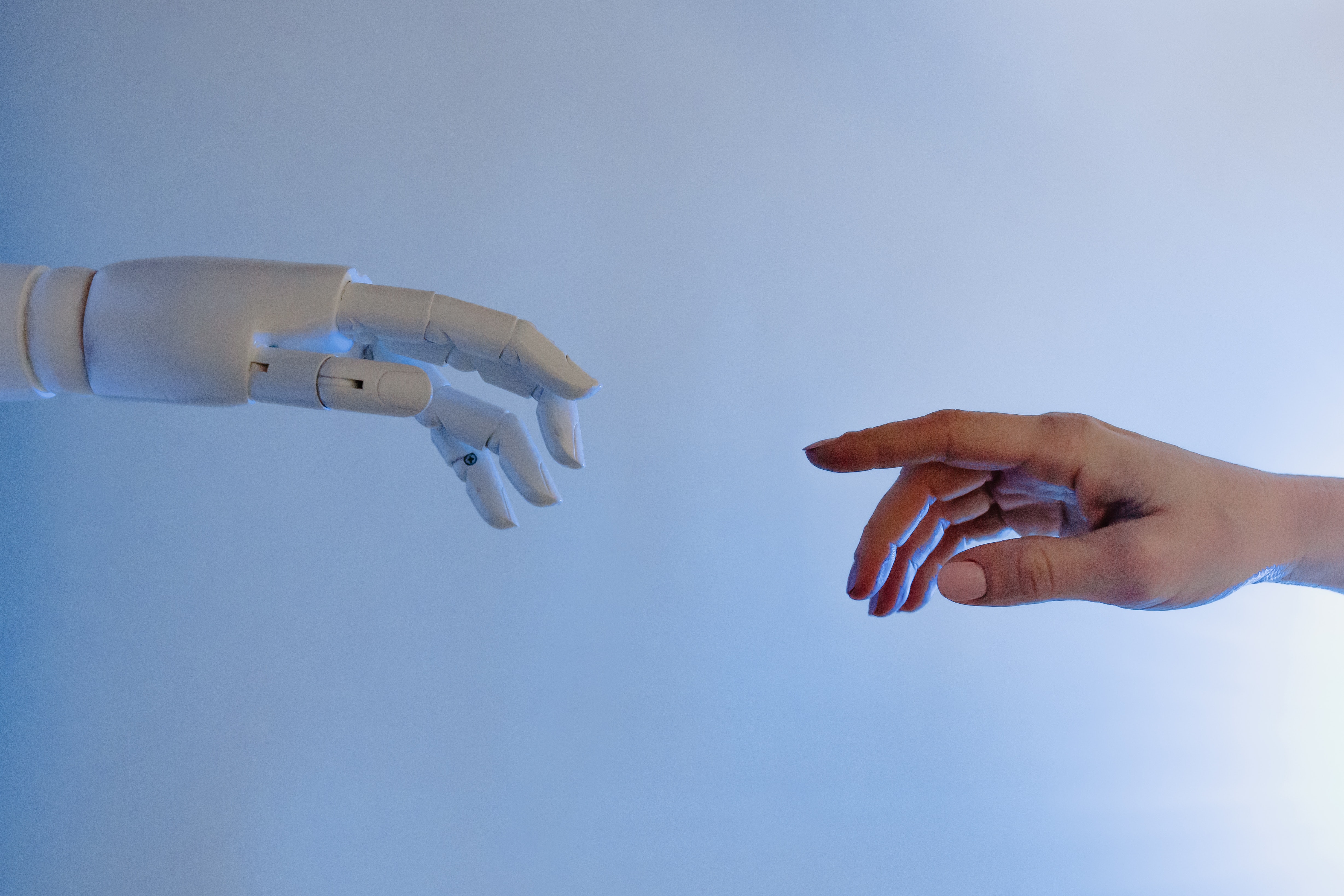
AI, RPA, and other automated tech are transforming accounting, bringing increased precision, efficiency, safety, cost-savings and visibility. In this blog post we will explore how these changes have had a profound effect on the accounting industry from streamlining processes to to improving compliance with regulatory requirements. By understanding the full scope of automation's impact on accounting practices you can make informed decisions about your own business operations that ensure optimal performance while saving time and money in the long run.

Automation has been popular with many accounting practices, with many accountants and accounting firms utilizing features that are native to their accounting software, like bank rule creation, cash coding, and automated journal entries, which reduce the amount of time needed to perform their work, while also increasing the accuracy of the financials. By employing automation, accounting firms and their small business clients can save time on tedious tasks, giving them more time to focus on higher value activities such as strategic planning or client service delivery.
Costs associated with manual labor are drastically reduced when businesses use automated solutions for accounting functions like accounts payable, accounts receivable, expense management, or bank reconciliation. No business or industry is immune to the labor shortages that have become widely publicized in the news, and automation can help fill that gap and offer employees more stimulating and complex work. Why bore a staff member with repetitive, mundane work when automated systems and processes can accomplish the same tasks in a more efficient and cost-effective manner?
Businesses can quickly process large amounts of data without the risk of human error or oversight. This helps to cut costs while ensuring accuracy since documents are automatically categorized according to predefined rules set up by the user, eliminating time spent manually searching through paper files for specific items needed for a task at hand. Automation thus provides an effective and efficient way to streamline accounting operations and reduce operational costs.
Security is also enhanced with automation since all financial transactions occur digitally over secure networks instead of via physical mail which leaves them vulnerable to theft and tampering. Simple automation, like digital vs physical signatures, help ensure authenticity when signing off on important documents, rather than relying solely on handwritten ones which may not always be reliable sources of authentication due their easily forged nature .
Transparency is boosted by the real-time access enabled by cloud computing technology, granting users across multiple locations simultaneous access to information and thus eliminating delays caused by one person manually updating information into a central database at one particular site. This allows for greater insight into what's happening throughout an entire organization structure at any given moment, even if someone isn't physically present there but simply logged onto the system remotely from another area.

It has become increasingly common to use tools like Zapier, Make.io, Unito, and Automate.io, just to name a few, to connect previously disconnected systems, automate communication, and manage data that is housed in the various apps that our clients use. Using features built into the accounting system (Xero for the win) and setting up automated workflows (Zapier makes me happier) are still very useful ways to manage the incredible amount of work accountants are tasked with, but they still require a lot of human intervention.
In fact, when we first begin working with a new client, we will create detailed flowcharts in Miro that map out the different processes that we are involved in so that we can understand what each step in the process is, who or what is responsible to complete the step, and where things branch off and a require decision or additional action.
For example, if a client would like us to generate invoices and make sure they are paid on time, we must understand the following:
What is the trigger for an invoice to be created? For example, is a contract signed?
If a contract is signed, what software is used, if any ?
Can this contract software be integrated with other software, like Xero, for example?
If there are no native integration, can we create a connection by using Zapier or another tool?
How should the invoice be delivered?
Is this a one-time or recurring invoice?
How will the invoice be paid and who needs to be notified when it is paid?
Does commission need to be tracked?
What happens when contract terms change?
What happens if a contract is canceled?
Will the revenue need to be recognized over time or right away?
Knowing the answers to these questions will allow us, as our client's new accounting team, to never miss a step in the process, which is easy to do if we don't take the the time to understand how a "simple" process like invoicing should be managed. While many businesses may look similar on the outside, we have found that once we look under the hood, the mechanics can vary greatly, so it's best to not make assumptions.
Once the "now state" is documented, the next step is to evaluate what steps can be merged or eliminated and where technology can take the place of manual effort. A flowchart is just a part of process documentation; following up with step-by-step process documentation that includes screenshots, videos, and detailed explanation of any nuances in the process is imperative. Using a tool like Scribe will make this process go much faster, since it can take screenshots of what you are doing, as you are doing it, and can be edited for clarity, reordered, or redacted. Once the process is final, it can live within the Scribe app, or can exported to PDF, HTML, or markdown, which can be imported into tools like Notion. The days of taking screenshots one-by-one are long gone, and this tool alone can save you hours of time, which can be used to do higher value work.
%20%7C%20Accountingprose.jpg?width=1305&height=803&name=Robotic%20Process%20Automation%20(RPA)%20%7C%20Accountingprose.jpg)
To take automation one step further, but before bringing in AI, Robotic Process Automation (aka RPA) tools like Robocorp, allow for hands-free automation of everyday tasks, by creating assisted or unassisted robots that have more complexity than what you can build in tools like Zapier. These robots can live on servers or an individual's desktop, and can do things like match payments to invoices or bills, expense reporting, and gathering and creating reports using data from multiple sources. This level of automation requires at least a solid understanding of programming languages like Python, Visual Basic, or .Net, which may require bringing in a developer on a full time, part time, or contract basis depending on the need.
What RPA tools to consider
When looking for the best robotic process automation (RPA) tool for your company, it's important to consider your company's objectives and requirements.
How easy will this tech be to implement? Will it be compatible with existing legacy systems, and non-invasive? Choose a tool that can integrate with your existing systems to avoid downtime and enable a smooth transition after implementing the automation solution.
Choose a tool that is easy to work with, flexible, requires less training, user-friendly, and can be controlled easily. The choice should be appropriate for teammates who lack knowledge in programming or plan to hire someone to manage the tech.
The RPA tool should increase the speed and efficiency of the process. Check if the respective RPA tool increases speed in the form of fast completion of tasks, quick mapping processes, and more.
Look for important technical features like screen scraping, scalability, cognitive capabilities, and security features to ensure that the tool can handle private data.
Evaluate the total cost of ownership before choosing any RPA tool. Consider vendor fees, respective license fees, cost of implementation, and maintenance.
Check if the tool supports large numbers of RPA robots working together to carry out many instances of a process. Also, look for expanded accessibility in an RPA tool that easily integrates with new technologies.
Is the programming language common or will you locked in once you get started? Will it be challenging (and expensive) to find developers who can work within the platform?
The RPA tool of your choice should have a well-designed exception handling process to detect errors during automation more quickly than manual detection.
The RPA tool should provide better visibility to the people involved in the process, notifications of pending actions, ROI dashboards, and various other monitoring and control mechanisms.
There are many RPA platforms to choose from, but the most common RPA tools are:
Robocorp (our favorite)
UIPath
Automation Anywhere
BluePrism
WorkFusion
PowerAutomate
If you are seriously considering adding RPA into your arsenal, spend the time to identify your requirements, what features are currently available, and what other users are saying. The RPA community on Reddit is not terribly large, but the community is well versed and opinionated, which sure beats milquetoast reviews that can be easily found online.

With the release of ChatGPT, automation potential has exponentially increased and more and more tools become available each day. There is mixed feedback within the accounting community about artificial intelligence, which ranges from "the sky is falling" to "the robots will never take my job" to "I, for one, welcome our new robot overlords." The example of process documentation outlined above should provide a clue that, while automation through artificial intelligence is possible and on the horizon, the current tooling available won't allow for total, hand-free work... at least for now.
The impact of AI on the day-to-day work of accountants will vary depending on the specific tasks they are responsible for in their role. However, in general, the increasing use of AI in the accounting industry will likely lead to significant changes in the way accountants work over the next few years.
Currently, accountants spend a significant amount of time manually entering data, reconciling accounts, and preparing financial statements. They also spend time communicating with clients and other stakeholders, providing financial advice, and ensuring compliance with relevant laws and regulations. AI is already starting to impact some of these tasks, particularly data entry and reconciliation, by automating repetitive and time-consuming processes.
In the next two years, accountants will likely see increased automation of routine tasks, freeing up more time for higher-level analysis and strategic planning.
For example, AI-powered tools could be used to analyze financial data and identify patterns or trends that might not be immediately apparent to human analysts. Accountants may also begin to use AI-powered chatbots to communicate with clients, providing quicker and more accurate responses to common questions.
In five years, the use of AI in the accounting industry is expected to become even more widespread. Accountants may begin to use AI-powered tools to provide predictive analytics, allowing them to forecast future financial trends and make more informed decisions. There may also be a greater emphasis on using AI to identify potential fraud or other financial irregularities.
Over the next decade, AI is expected to continue to evolve and become even more sophisticated, leading to further automation of routine accounting tasks. Accountants may be able to use AI-powered tools to create more personalized financial advice for clients, based on their unique financial goals and circumstances. There may also be a greater emphasis on using AI to analyze non-financial data, such as social media trends, to provide a more comprehensive understanding of a company's financial health.
The accounting industry is experiencing a transformation with the introduction of automation, RPA, and AI technologies. These changes are driving increased precision, efficiency, safety, cost-savings, and visibility in the accounting processes. The case for automation is compelling, with lower costs, increased accuracy, improved security, and more transparency. Documenting and optimizing processes, as well as taking automation one step further with RPA, can further streamline accounting practices. Businesses must consider the right RPA tools to implement automation effectively. Moreover, harnessing the power of artificial intelligence can lead to significant benefits in accounting practices. While the potential of AI is immense, businesses must consider the timeline for adopting it. By embracing automation, businesses can make informed decisions about their operations, ensuring optimal performance while saving time and money in the long run.

Cash flow management is the lifeblood of any thriving business. A crucial component of that mechanism is the Accounts Payable (AP) process. It's like...
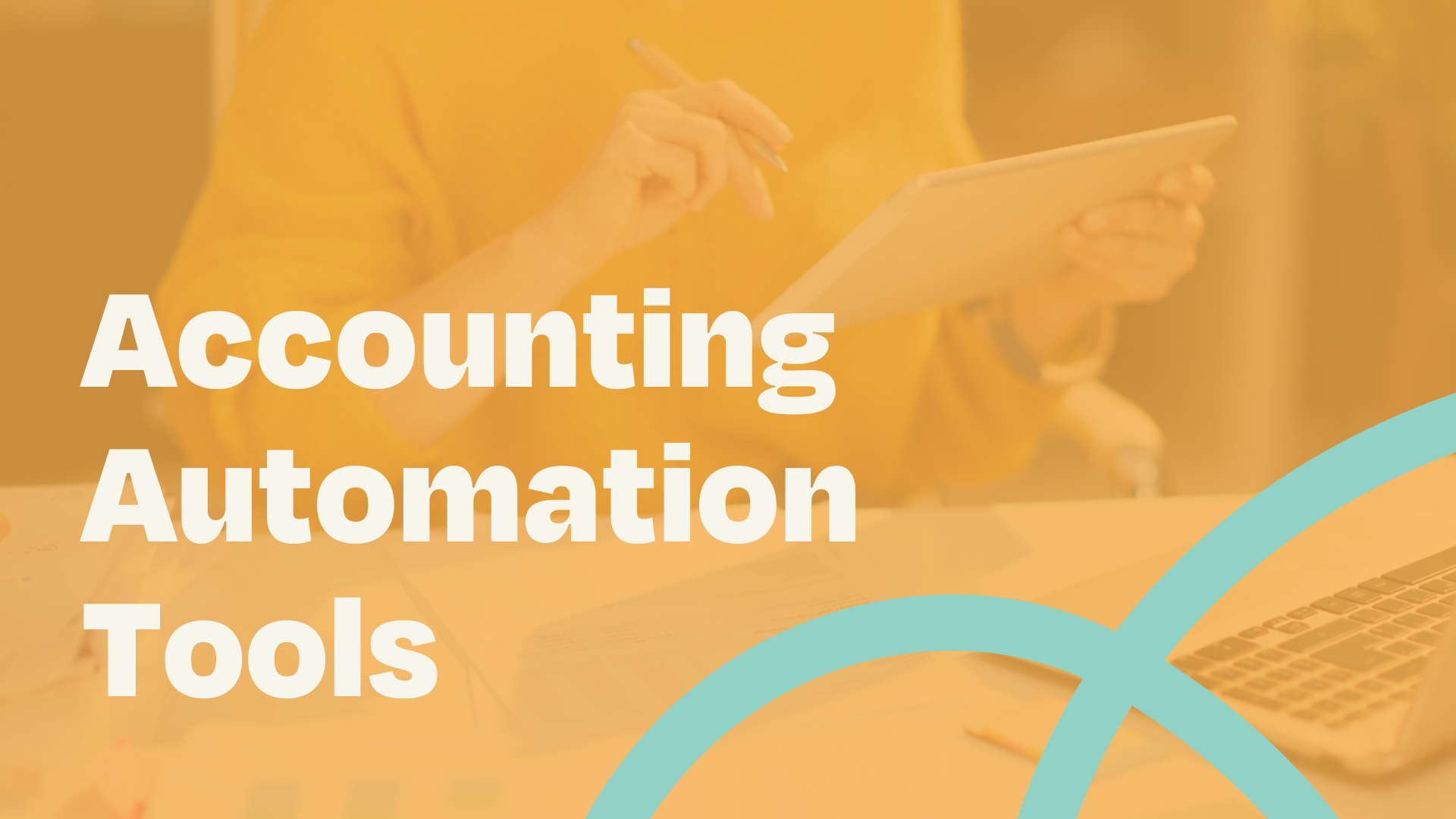
1 min read
Welcome to the future, where technology is transforming the way we do business. One area experiencing significant change is accounting. Gone are the...
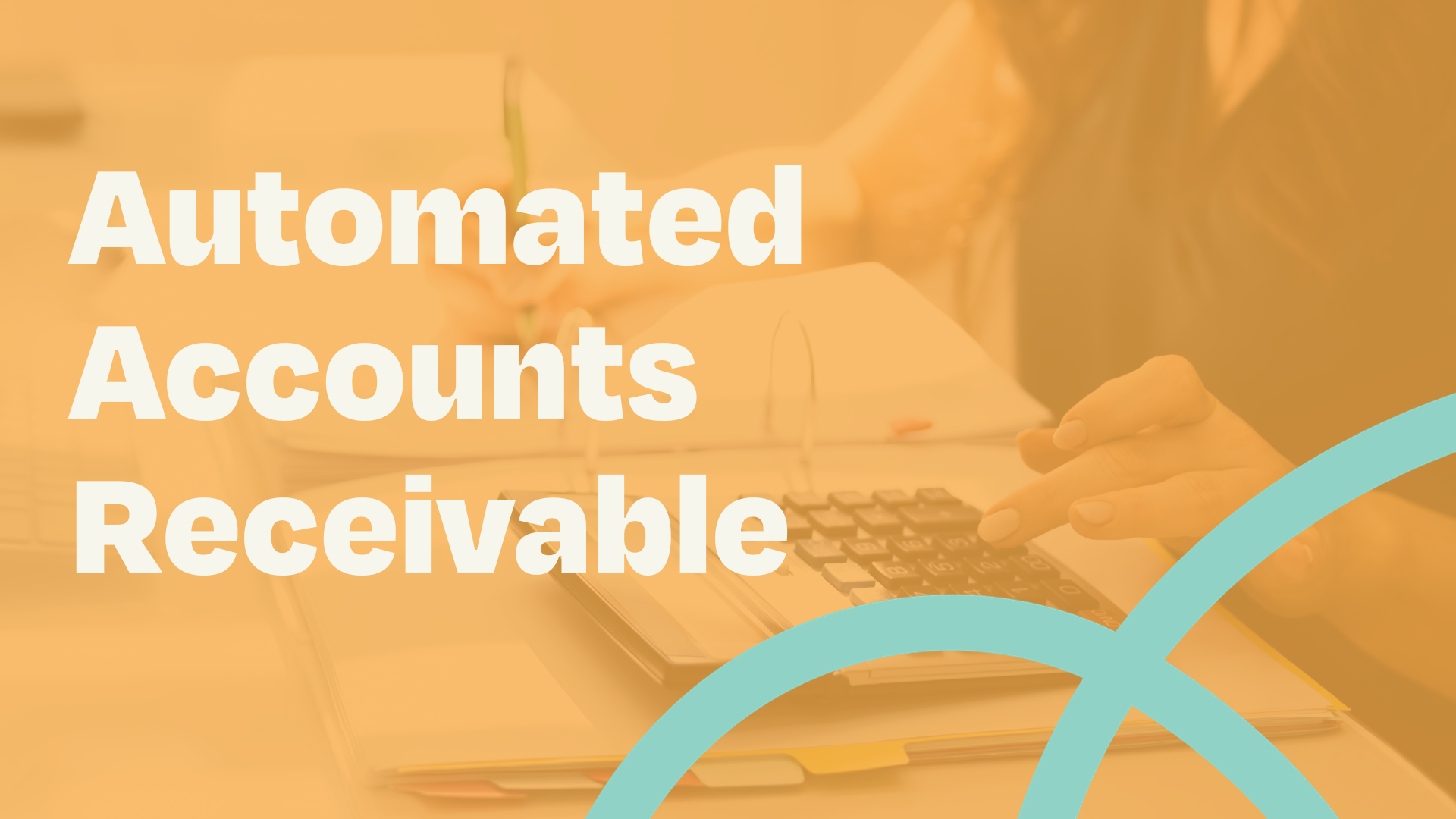
Welcome to another thrilling journey through the captivating world of accounting. Now, don't hit that back button just yet! We promise, this isn't...